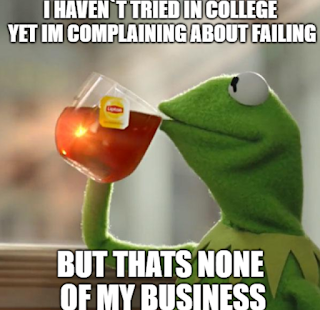Unity Free Tutorials 2
Hey guys and girls, hope everyone is doing great. Today, I looked at another two blogs: https://www.youtube.com/watch?v=VYKSLCYKbLI&t=1s https://www.youtube.com/watch?v=V-UL3T2MUfo&t=7s In the first tutorial I looked at, I learned how to make the pages for my horror game. I was surprised about how easy it was, as it is just a cube that is flattened. Thankfully, in this tutorial, I was also shown the script that I need to type into my game to make my character able to collect the pages. The tutorial was short but gave very good information on what I needed to do. I enjoyed the tutorial, the fact that it is so short and to the point means it does not feel like a daunting task following it step by step. In the second tutorial, which is also the last of the series, we learned how to create one of the most important parts of the game, Slenderman. Of course though I will be hoping to create my own version of the Slenderman. We were also shown how to add sounds when getting...